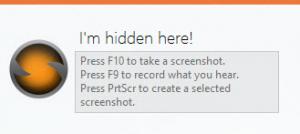BlitzSound
3.1.2
Size: 4.4 GB
Downloads: 3582
Platform: Windows (All Versions)
You can perform two tasks with BlitzSound: take a screenshot of whatever is displayed on your computer and record whatever you hear from your computer. The application provides support for hotkeys. Press Print Screen or F10 to capture a region or the entire desktop. Press F9 to start recording sound.
Download an installer, run it, and a setup wizard will help you install BlitzSound on your PC. The whole thing will take very little time and will require a minimal amount of effort.
When you launch BlitzSound, a prompt shows up in the lower right hand corner on your screen and presents the following hotkeys:
F10 – take a screenshot of the entire desktop.
F9 – record what you hear.
Print Screen – take a screenshot of a rectangular region of the screen.
Here’s what happens if you press the last hotkey. Right after you press Print Screen, the desktop will go all white; you must use your mouse to select a rectangular region. BlitzSound will take the screenshot, upload it to imgur.com, and copy the link to the clipboard.
From the Settings menu you can change the way BlitzSound works. You can change the hotkeys presented above, you can disable the option to upload the screenshot to the web, you can set it so the link opens in your web browser, and more.
From BlitzSound’s History menu you can view all your screenshots and all your audio recordings.
BlitzSound is free software. You can use it for free for as long as you want.
Press a button and BlitzSound will take a screenshot, upload it to the web, and copy the link to your clipboard. Press another button and BlitzSound will start recording sound.
Pros
Installing BlitzSound takes little time and a minimal amount of effort. The application provides support for hotkeys; you can change these hotkeys from the Settings menu. Use BlitzSound to take screenshots and to record sound. By default, screenshots are uploaded to the web and the link is copied to the clipboard; you can change this behavior from the Settings menu. BlitzSound is free software.
Cons
None that I could think of.
BlitzSound
3.1.2
Download
BlitzSound Awards

BlitzSound Editor’s Review Rating
BlitzSound has been reviewed by George Norman on 21 Jul 2014. Based on the user interface, features and complexity, Findmysoft has rated BlitzSound 5 out of 5 stars, naming it Essential